Salesforce Einstein (the first comprehensive AI for CRM) can help you harness the power to deliver desired results more efficiently than ever before. In this blogpost, Vaidehi, passionate Salesforce developer at Releye, introduces you to how to implement and work with AI in the Salesforce platform.
Salesforce Einstein
Salesforce Einstein is an AI-powered Salesforce product for businesses that want to incorporate intelligent tools into their workflows. The product is deployed across the Salesforce cloud to analyze the mountain of automated data the platform collects. This includes activity data, sales, email, e-commerce and calendar, social data streams, and Internet of Things (IoT) data.
Besides from visualizing data, Einstein runs machine learning as well as predictive analytics algorithms, NLP (natural language processing), and ‘smart data discovery’ to offer data insights. This enables the product to give recommendations across different business use cases within the platform.
Using past data to predict the future
The Einstein algorithms find patterns in the historical data in Salesforce to apply to new data and make predictions. Historical data in Salesforce can for example be the opportunities that were either won or lost during the last 12 months, or customer service cases that have been processed in the last 12 months. When combining the historical data with new data, we can let the product decide what actions are required or provide relevant options to users. This could for example be what business opportunities to prioritize, or what cases to escalate.
Examples of Salesforce Einstein features in the Sales Cloud
- Predictive Lead Scoring is designed to help sales reps focus on the most promising lead based on industry and engagement data in combination with customer behaviors.
- Opportunity Insights analyzes customer interactions to alert sales reps when it is time to act and show predictions about which deals that are probable wins.
- Automated contacts help users find new contacts and roles to add to Salesforce by analyzing e-mails and historic activities.
How to get started
Depending on your Sales Cloud licenses, you have different options on how to enable the Einstein features. The Sales Cloud Einstein Setup Assistant will help you and your partner with the technical configuration, but before getting to that point, start addressing the following questions:
- What is the problem my company is facing?
Only 35% of my invoices are paid on time. How do I get more payments on time? - What type of prediction will help?
Predict which invoices are likely to be paid late. - How will I use this prediction?
Send tasks to account managers for invoices that are likely to be late - Measure if the prediction is successful?
Percentage increase in customers paid before 30 days, percentage reduction in average days to pay.
Need help and inspiration?
Please contact Releye 😊